Yes, personal filing systems are still a thing today. While physical file storage has gotten smaller over the years thanks to digital and cloud storage options, there’s still a place for file organisation in the real world.
From simple file storage boxes to a full-blown filing cabinet, bring some organisation to your most prized documents. And don’t worry, you can use almost all of these file organisation tips for your computer and cloud storage.
Create a filing system for your future self
Your filing system can be as straightforward or as detailed as you want it to be. Just keep in mind who it’s intended for–your future self. Instead of spending 10 minutes trying to remember the structure of your filing cabinet, you want to be able to locate a file almost instantly. Because, unlike digital files, you can’t just bring up the search bar to weed it out.
Keep this tip at the back of your mind throughout the entire file organisation process to ensure your future self doesn’t get lost later on.
Categorise your files
With your file organisation mantra set, it’s time to gather all your documents. Spread them out across the floor, or on a big table. You want to be able to see everything. From here, it’s time to make a list of everything you plan on storing inside your filing system.
Your first list doesn’t need to be polished; it’s just a method for organising your thoughts and, ultimately, your filing cabinet. Now is also a great time to toss out any duplicates or unnecessary files. Shred any sensitive documents.
Once you’ve got a complete list of everything you plan on filing away, it’s time to organise them into categories.
Here are a few file organisation categories to get you started:
- Bills
- Banking
- Insurance
- Tax
- Utilities
- Licences & Registrations
- Certificates
- Health Records
- Instructions & Warranty Information
- Receipts
- Contracts
Label Everything
Tip 2 and 3 go hand in hand. There’s no point organising your files into categories if you can’t see what they are. Keep your labels as simple as possible, use broad categories like the ones we listed above, and if you want to go the extra mile, consider colour coding your file organisation system.
Remember, the idea is to make it easy for your future self to find what they’re looking for when they open your filing system.
Depending on how you want to organise your files, you should consider including the following in your labels:
- Date (Month, Year. There’s no need to add the day unless necessary.)
- Name of person (Last, First)
- Name of company
- Category (Bills, insurance, health records etc.)
Feb 2022, Super Electricity – Energy Bill

File storage boxes or filing cabinets?
As we mentioned before, the amount of physical documents the average person keeps around is declining rapidly as more and more of our lives end up on our computers or online. If you’re staring at your pile of files and thinking a filing cabinet would be overkill, invest in a few file storage boxes instead.
Although filing cabinets offer a more professional and robust storage system for your files, they can take up a lot of room, and they look awfully empty with just a handful of paper documents inside.
On the other hand, file storage boxes are always at risk of becoming a giant stack of unidentifiable documents if not maintained. If you plan on using a file storage box, invest in some colour folders to keep everything separated and easy to identify.
If you have plenty of documents to warrant a filing cabinet, you’ll likely need to purchase some more handing folders. Consider implementing a colour coding system with different coloured hanging folders.
Digital file organisation
Physical filing cabinets and file storage boxes are going the way of the dinosaur in favour of digital filing systems that can be easily backed up and instantly recalled at the touch of a button.
Using cloud storage, you can access your documents from pretty much anywhere with a smartphone, laptop or any device connected to the internet. And there is a vast range of digital scanning applications that allow you to upload paper documents using only a photo.
With so much of our information going online, how do we keep track of it all? Well, we’re coming to the end of your file organisation list, so we’ll just round up a bunch of easy to implement tips below for an efficient digital filing system.
- Don’t put files on the desktop.
- Reserve your desktop for applications and storage devices only. The minute you start saving files to your desktop is when clutter begins to take control.
- Don’t go overboard with folders.
- Just like a physical filing cabinet, you want to keep your folders organised simply and straightforwardly. You should only create a new folder if you’re regularly saving a similar file in the same place.
- Create a ‘personal’ and ‘work’ folder
- For those of us using for both work and leisure, it’s best practice to keep those files separated. Use these parent folders to organise your digital files further.
File away disorganisation with Smoothmoves
With a filing system worthy of Ben Affleck’s The Accountant, perhaps it’s time you reorganise the rest of your domain. Get in touch with the Smoothmoves team for a commitment-free quote and get organised today! Offering home organisation services to transform your home’s tired, redundant areas into organised, productive spaces, experience the difference a thoughtfully organised room can make in your life.